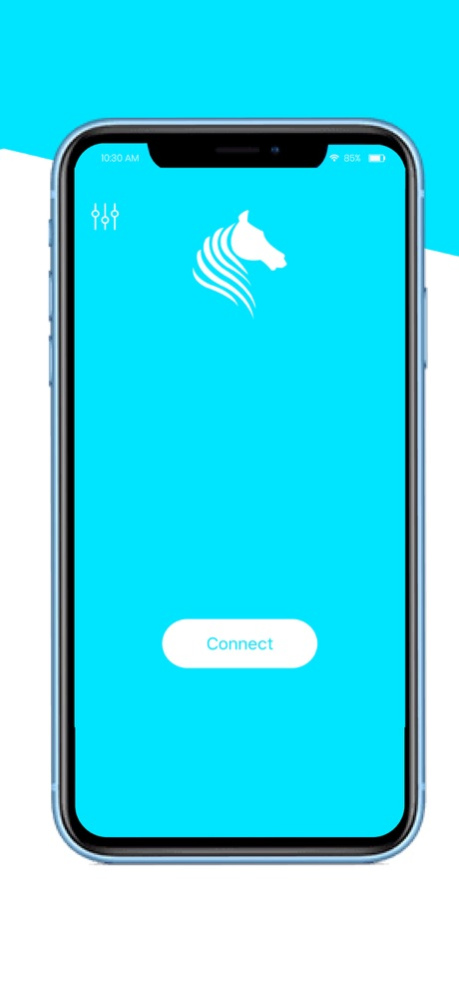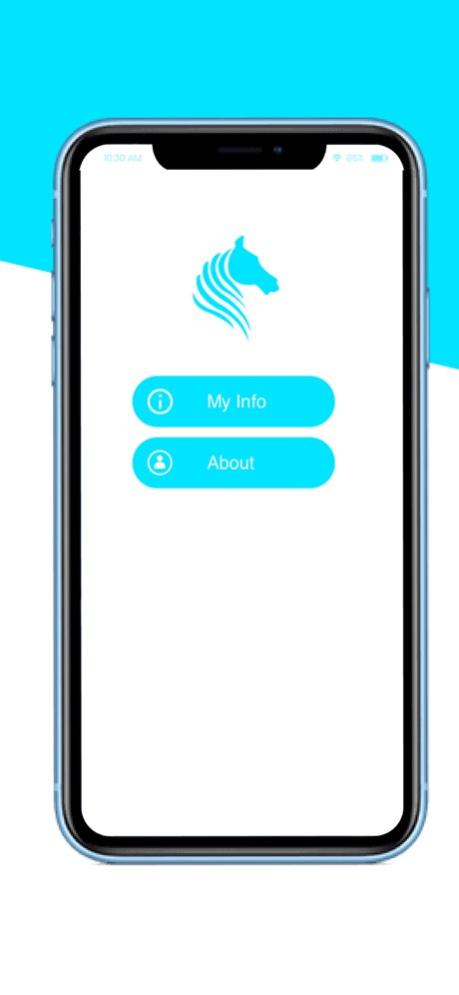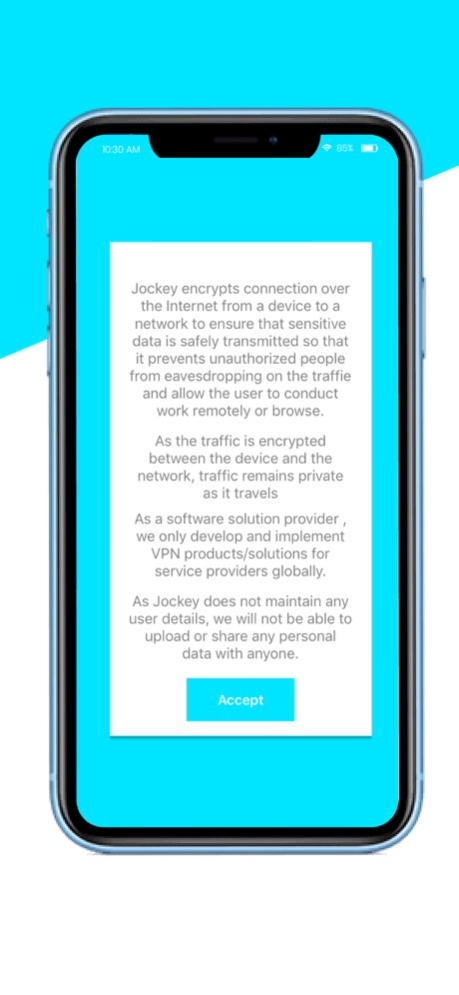Jockey Go 3.0
Continue to app
Free Version
Publisher Description
Jockey is a one-stop solution which is easily manageable.It provides a encrypted connection over the internet to protect your mobile activities safe & private with cutting edge technologies.It secures your online privacy while using the internet in potentially insecure locations,such as unprotected WiFi hotspots. Jockey ensures that the original IP address disappears by clicking onto the connect button so that your current online activity cannot be tracked whenever you need online protection.Our uptight zero-logs keeps your identity under cover.
- Free setup and No any log kept
- Never track, log or store your personally identifiable information
- No Data transfer limitations.
Apr 21, 2021
Version 3.0
Improved performance. Minor bug fixed.
About Jockey Go
Jockey Go is a free app for iOS published in the Chat & Instant Messaging list of apps, part of Communications.
The company that develops Jockey Go is Oracus International PTE LTD. The latest version released by its developer is 3.0.
To install Jockey Go on your iOS device, just click the green Continue To App button above to start the installation process. The app is listed on our website since 2021-04-21 and was downloaded 0 times. We have already checked if the download link is safe, however for your own protection we recommend that you scan the downloaded app with your antivirus. Your antivirus may detect the Jockey Go as malware if the download link is broken.
How to install Jockey Go on your iOS device:
- Click on the Continue To App button on our website. This will redirect you to the App Store.
- Once the Jockey Go is shown in the iTunes listing of your iOS device, you can start its download and installation. Tap on the GET button to the right of the app to start downloading it.
- If you are not logged-in the iOS appstore app, you'll be prompted for your your Apple ID and/or password.
- After Jockey Go is downloaded, you'll see an INSTALL button to the right. Tap on it to start the actual installation of the iOS app.
- Once installation is finished you can tap on the OPEN button to start it. Its icon will also be added to your device home screen.